Features:
1 Long distance APP remote control via WIFI
2 Support routing mode(AP) and LAN connection mode(STA)
3 Support almost every kind of one-wire or two-wire LED driver IC
4 Brightness adjustable, With 180 kinds of patterns and 8 kind of color adjustable patterns
5 Creatively usingfrom-image-to-effect method for user toDIYany effect
6 Support setting pixel number and segments number, able to control up to 2048pixels
7 DC5V~24V widerangeworking voltage, preventing reverse connection of power supply
8 User setting saving
App control:
Both IOS version and Android OS version are available. (hardware should support WIFI)
Requires IOS version 10.0 or later
Requires Android OS version 4.4 or later
Search”LedShop”in App Store or Google pay or scan this QR code to download and install the App
Specifications:
Working temperature : -20~60 Degrees Celsius
Working Voltage : DC5V~24V
Working Current :20mA~130mA
Remote distance :30 Meters
Product size : 85mm*45mm*22mm
Product weight : 40g
Certificates : CE, RoHS
control leds:2048pixel
Working Mode and Connecting:
AP(Access Point) mode:Controller and Phone connect directly, controller works as an access point.
Connect steps:
1 When the device is not connected to any WIFI network, power on the controller and wait for 20s and then
controller will switch intoAP mode
2 In the WIFI setting page,find and connect the controller(named likeSP108E_xxx, the default pin code is 12345678)
3Open the LED Shop App ,then the controller will be showed on the device list
STA(Station) mode:Controller and phone are in one same WIFI network, in this network, users can operate the
controller smoothly.
Connect steps:
1 When the device is not connected to any WIFI network,power on the controller,controller will be remain in
Wait-For-Connet mode for 20 seconds
2 Make sure that your phone is connected to a WIFI network, Open LED Shop APP, pressing the Add Device
button,input the WIFI pin code, then press theOKto confirm and wait for the configure processing finish
3 When controller successfully enter the WIFI network, it will be showed on the device list
4 User can select the controller and remove it out of the network by pressing theRemove Device button,then the
controller will switch into AP mode.
Package Include:
1x SP108E Wifi LED controller
1x 3pin female JST connector
1x Mini screwdriver
1x User manual
(Note: power supply/mobile/controller/led strip not include!)


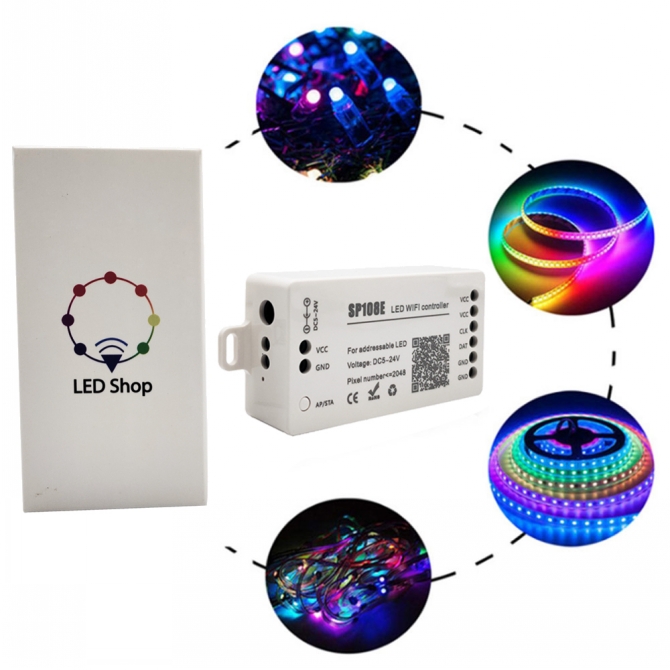

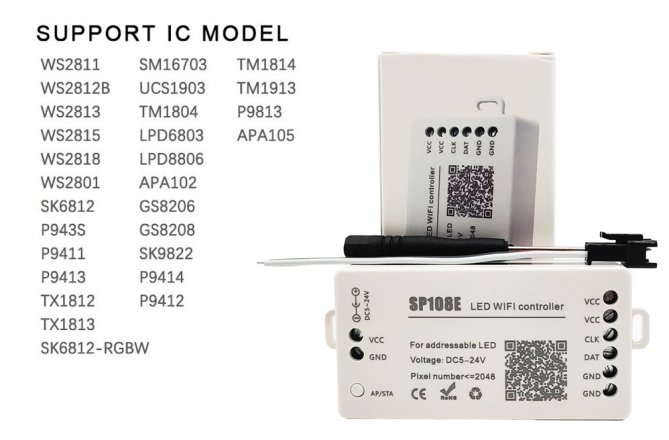
CE and RoHS approved
